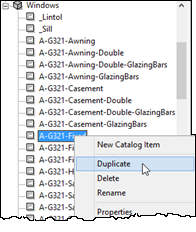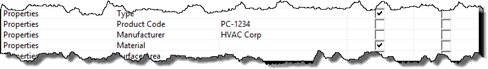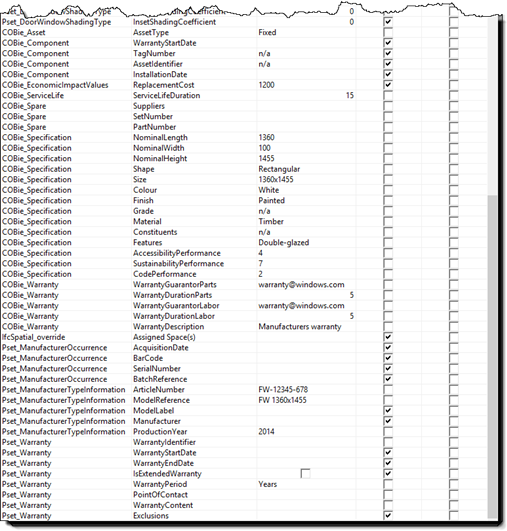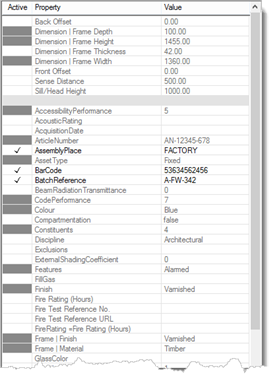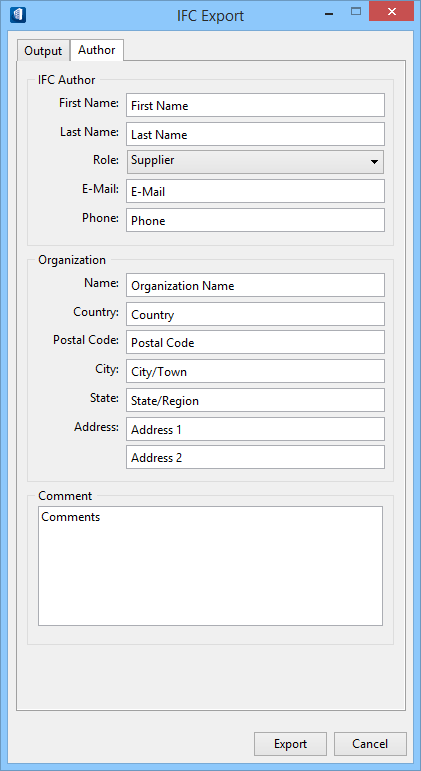To Support COBie Output with Type and Component Information
- Open the <WorkSpaceName> CFG (configuration file).
- Change the value for IFC_WORKSET to "2" (IFC_PROJECT=2).
- Open a DGN file.
- In the Catalog Editor, create New Catalog Items or Duplicates of existing ones and save them, typically to the Workset destination.
- Rename the (duplicated) item, e.g. Type_A-G321-Fixed 1360x1455.
-
In the Properties list box, uncheck
"Editable" column, for all properties of Property
Sets (Definitions).
- "Pset_ManufacturerTypeInformation"
- "COBie_Warranty""Pset_Asset", "COBie_EconomicImpactValue"
- "COBie_Warranty", "COBie_ServiceLife"
- "COBie_Specifcation"
As well as those that define type property values, such as size, manufacturer, classification, etc. to prevent them from being overridden or added to instances, e.g.
-
Enter values for the
"Product | Manufacturer" (an email address) and
"Product | Model" properties of property set
"ObjectManufacturer".
For mechanical and plumbing catalog items: enter values for "Properties | Manufacturer" and "Properties | Product Code".
Note: Do not enter values for "ModelLabel" and "Manufacturer" of property set "Pset_ManufacturerTypeInformation", because they are mapped to properties "Product | Model" and "Product | Manufacturer" respectively in the "ObjectManufacturer" property set (see Map DataGroup Types and Properties to IFC dialog ); however, these values will be exported to the "ModelLabel" and "Manufacturer" properties of "Pset_Manufacturer". - Enter values for the properties of "COBie_Asset", "COBie_EconomicImpactValue", "COBie_ServiceLife", "COBie_Specification", "COBie_Warranty" and "Pset_ManufacturerTypeInformation" and "Pset_Warranty"; for properties that are not required or not known, enter n/a or 0 (default).
- Save the changes and close the Catalog Editor.
- Place the DataGroup catalog items.
- Add instance-specific property values for the instance/occurrence properties, especially those of property set "Pset_ManufacturerOccurence", when placing a DG catalog item or at any time afterwards.
- Open the IFC Export dialog and select IFC2x3 Facilities Managaement Handover (COBie) from the Model View Definition dialog.
- Check Create COBie Spreadsheet and, optionally - Open COBie Spreadsheet.
- Activate the 'Author' tab and fill in relevant information about the IFC Author and Organization.
- Click the Export to create the FM Handover IFC file in Step Physical File Format (SPFF) and COBie spreadsheet.